126% Avg. CTC Hike Top 1% Industry Instructors 900+ Placement Partners

Salesforce Administration
43 Hours Certification Training Course
Learn From Industry Experts
* Only Limited Slots Per Batch
* No Prior Coding Experience Required
Join Our Upcoming Masterclass, For Free !
Join Our Upcoming Masterclass, For Free !
KEY FEATURES
Live Classes
43 Hours
Virtual Lab Support
For Practicals
Industry Expert
Learn From Top Industry Expert
Live Projects
Work On Capstone Projects
Overview of this Certification Course
Salesforce Administration Training is designed to provide participants with the knowledge and skills required to effectively administer Salesforce environments. The course covers various aspects of Salesforce administration, including user management, security settings, customization, automation, and data management. Through hands-on exercises and practical examples, participants will learn how to configure and manage Salesforce to meet the specific needs of their organization.
Prerequisites of this Course
- Participants should have a basic understanding of Salesforce and cloud computing concepts. Familiarity with CRM systems and general computer skills are recommended.
Course objectives
- Understand the core concepts of Salesforce administration.
- Configure user accounts and permissions to ensure data security.
- Customize Salesforce to align with organizational requirements.
- Automate business processes using workflows, process builder, and flows.
- Manage data using data import/export tools and data cleansing techniques.
- Troubleshoot common Salesforce administration issues.
- Prepare for the Salesforce Administrator certification exam (optional).
Who can apply?
- Individuals aspiring to become Salesforce administrators.
- Salesforce Users who want to enhance their administration skills.
- IT Professionals responsible for managing Salesforce environments.
- Business Analysts looking to understand Salesforce administration concepts.
Our Hiring Partners
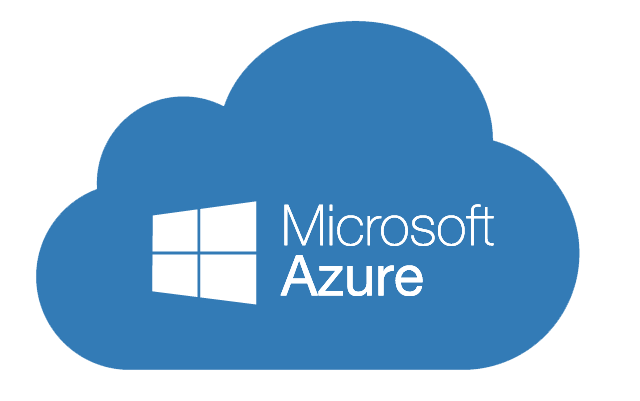



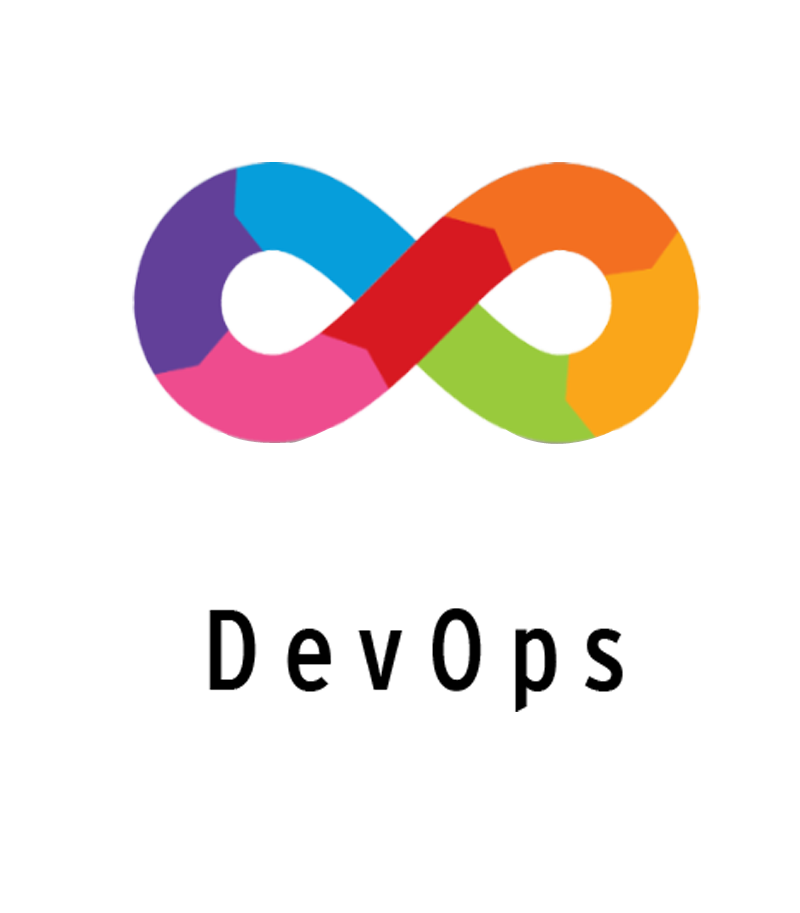

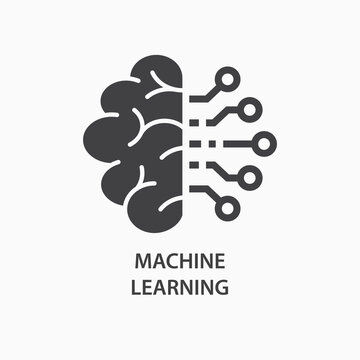

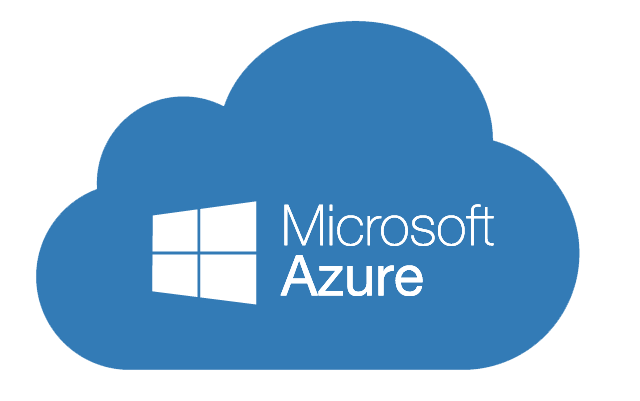



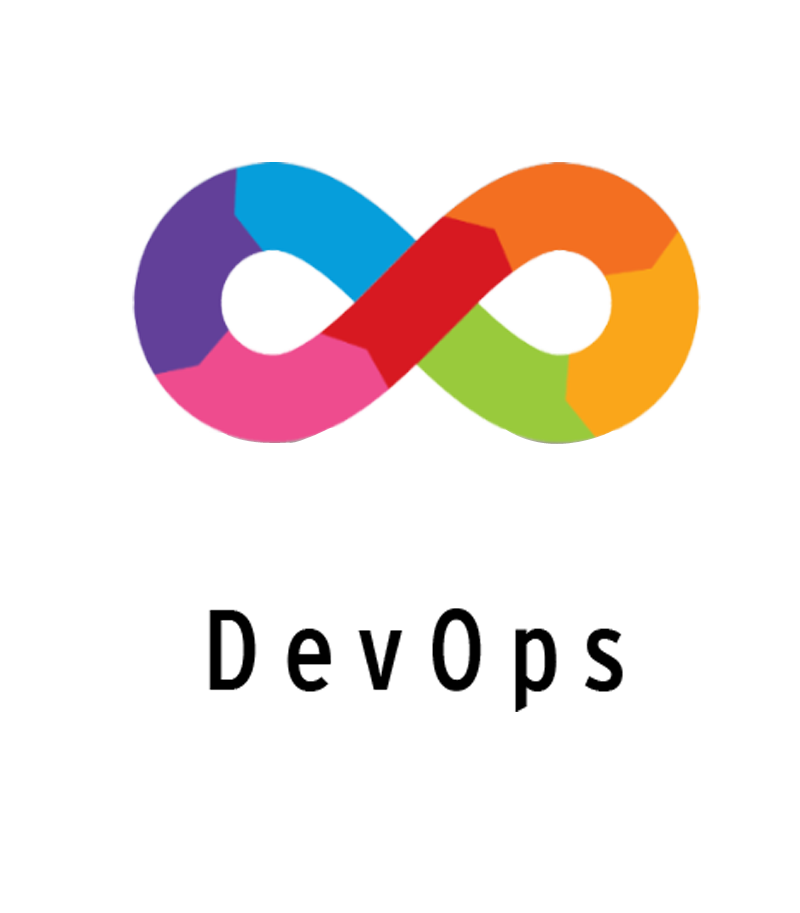

Skills You Learn From this Course
Fundamental Cybersecurity Concepts
Cyber Threat Analysis
Network Security
Operating System Security
Secure Coding Practices
Data Protection and Encryption
Identity and Access Management (IAM)
Cybersecurity Compliance and Ethics
And Many More...
Course Curriculum
Overview of Salesforce platform
Role of Salesforce administrator
Understanding Salesforce architecture
Managing user accounts and profiles
Configuring role hierarchy and sharing settings
Implementing record-level security
Customizing objects, fields, and page layouts
Creating custom apps and tabs
Implementing custom validation rules and formula fields
Introduction to automation tools (workflows, process builder, flows)
Creating workflow rules and actions
Building processes using process builder
Designing flows to automate complex business processes
Importing and exporting data using Data Loader
Mass updating records with Data Loader
Implementing data cleansing techniques
Identifying common administration issues
Troubleshooting techniques and resources
Best practices for Salesforce administration
Overview of Salesforce Administrator certification
Exam structure and preparation tips
Practice exams and quizzes
FAQ
ask us
anything
what kind of classes do you offer?
*Initial one-to-one consultation, Health & Fitness Assasments Bespoke training program planing, Custom Nutrition plan & recipes. Weekly Progress Reviews
I never boxed before can i do it?
*Initial one-to-one consultation, Health & Fitness Assasments Bespoke training program planing, Custom Nutrition plan & recipes. Weekly Progress Reviews
what is your opening hours?
*Initial one-to-one consultation, Health & Fitness Assasments Bespoke training program planing, Custom Nutrition plan & recipes. Weekly Progress Reviews


 Join Now… We Have Just 100 Seats!!!
Join Now… We Have Just 100 Seats!!!